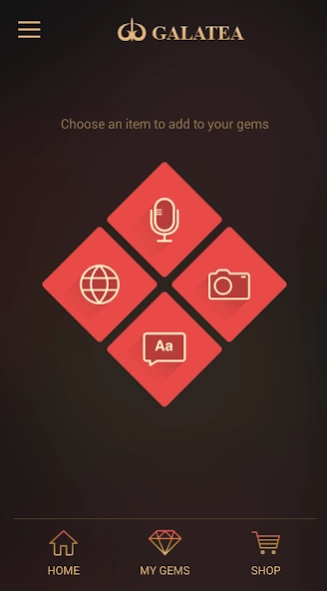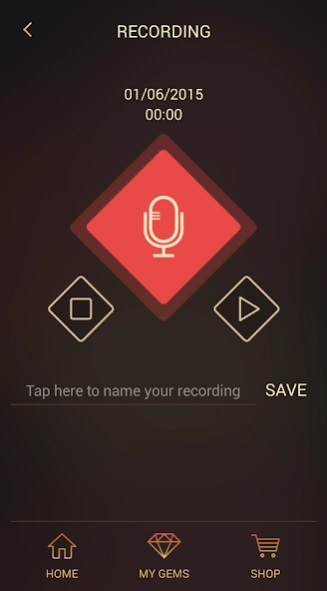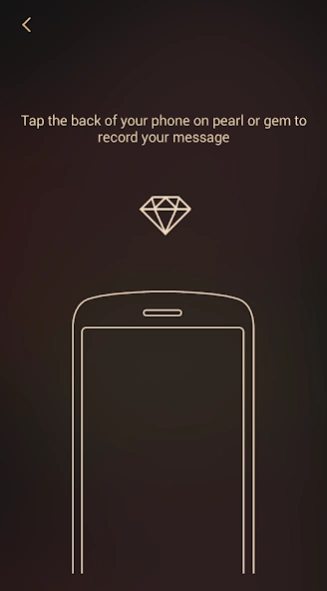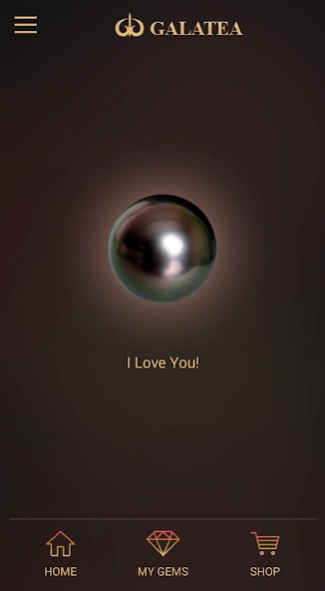Galatea Jewelry 6.1
Free Version
Publisher Description
Galatea Jewelry - Save your voice, text, images on a Momento Pearl with the Momento App.
Declare your love, create memories and give a voice to your jewelry with the Momento app. Designed to be used in conjunction with the Momento Pearl™ Collection, this app utilizes NFC technology and your android device to turn jewelry into a true keepsake. Save your voice, text messages, images and videos on a precious pearl, in jewelry that you will cherish until the end of time.
Celebrate Life's Milestones!
Record words of love and encouragement and make your precious memories available at the touch of a pearl! Your loved ones can listen to your voice on any NFC-enabled android phone or tablet, and can access a wealth of personalized data by tapping the Momento Pearl against the device. Perfect for life's many milestones, you can commemorate:
- Your love
- A birthday
- Anniversaries
- Graduations
- Weddings
- The birth of a baby
- And so much more...
How It Works:
- The Galatea app will download automatically when your NFC-enabled android phone or tablet is placed near the Momento Pearl
- Tap the Microphone icon to record a message
- Tap the Camera icon to take a picture or upload an image from your gallery
- Tap the Word icon to write a text message
- Tap the World icon to link to a website
Includes 25MB free cloud storage. Additional storage extra.
About Galatea Jewelry
Galatea Jewelry is a free app for Android published in the Personal Interest list of apps, part of Home & Hobby.
The company that develops Galatea Jewelry is Galatea USA. The latest version released by its developer is 6.1.
To install Galatea Jewelry on your Android device, just click the green Continue To App button above to start the installation process. The app is listed on our website since 2023-09-12 and was downloaded 26 times. We have already checked if the download link is safe, however for your own protection we recommend that you scan the downloaded app with your antivirus. Your antivirus may detect the Galatea Jewelry as malware as malware if the download link to com.galatea.momentopearl is broken.
How to install Galatea Jewelry on your Android device:
- Click on the Continue To App button on our website. This will redirect you to Google Play.
- Once the Galatea Jewelry is shown in the Google Play listing of your Android device, you can start its download and installation. Tap on the Install button located below the search bar and to the right of the app icon.
- A pop-up window with the permissions required by Galatea Jewelry will be shown. Click on Accept to continue the process.
- Galatea Jewelry will be downloaded onto your device, displaying a progress. Once the download completes, the installation will start and you'll get a notification after the installation is finished.